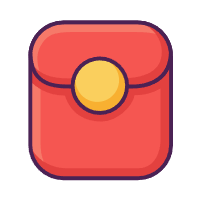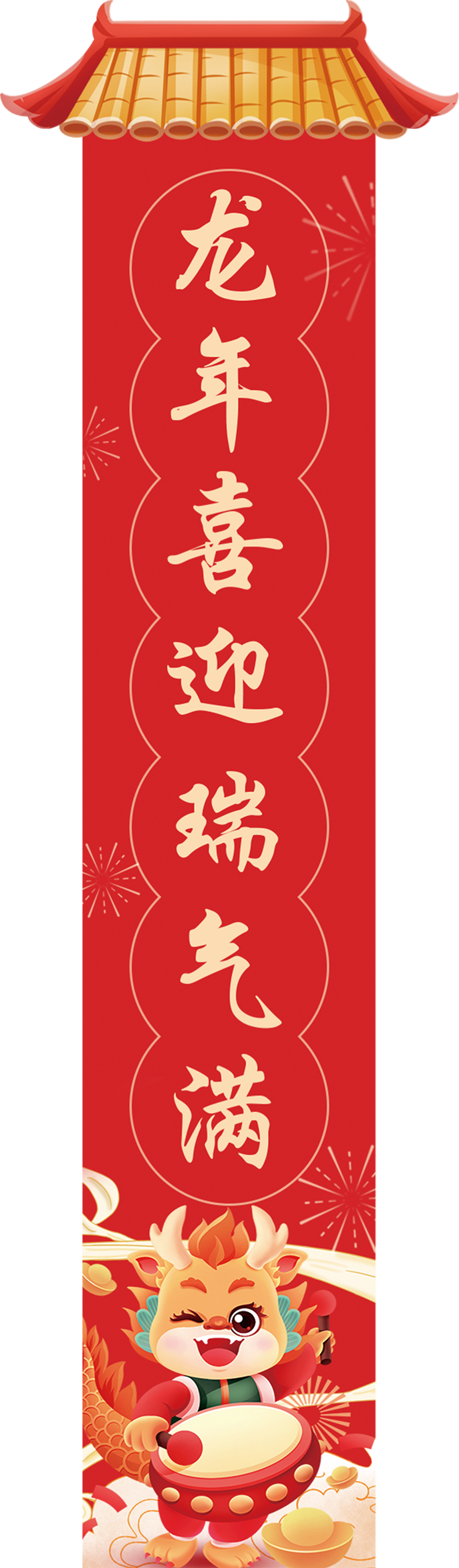Winodws中的Bat批处理,优雅的文件执行处理方式。
批处理文件,在DOS和Windows(任意)系统中,.bat文件是可执行文件,由一系列命令构成,其中可以包含对其他程序的调用。这个文件的每一行都是一条DOS命令(大部分时候就好像我们在DOS提示符下执行的命令行一样),你可以使用DOS下的Edit或者Windows的记事本(notepad)等任何文本文件编辑工具创建和修改批处理文件。
收集的一些常用高效的Bat
当前子目录文件移动到目录
for /f "tokens=* delims=" %%i in ('dir /b /a-d /s "*"') do (move "%%i" "%%~dpi./../") pause添加其所在文件夹的名称前缀
@echo off rem 在多个子文件夹里的jpg文件的名称前面/开头添加其所在文件夹的名称前缀 mode con lines=3000 set "folder=D:\天翼云盘下载\新建文件夹" if not exist "%folder%" (echo;"%folder%" no found&goto end) if "%folder:~-1%" equ "\" set "folder=%folder:~,-1%" for /f "delims=" %%a in ('dir /ad/b "%folder%\"') do ( pushd "%folder%\%%~nxa\" for /f "delims=" %%b in ('dir /a-d/b *.jpg 2^>nul') do ( echo;"%%~nxa\%%~nxb" --^> "%%~nxa_%%~nxb" ren "%%b" "%%~nxa_%%~nxb" ) popd ) :end echo;%#% +%$%%$%/%@% %z% pause exit文件新建文件夹并取名
md tbwind for %%f in (*.*) do md tbwind\%%f for %%f in (*.*) do move %%f tbwind\%%f\ xcopy tbwind\*.* /s rd tbwind /s/q去掉小箭头
/* ---去掉小箭头----*/ reg add "HKEY_LOCAL_MACHINE\SOFTWARE\Microsoft\Windows\CurrentVersion\Explorer\Shell Icons" /v 29 /d "%systemroot%\system32\imageres.dll,197" /t reg_sz /f taskkill /f /im explorer.exe attrib -s -r -h "%userprofile%\AppData\Local\iconcache.db" del "%userprofile%\AppData\Local\iconcache.db" /f /q start explorer pause 复制上面的代码。新建一个文本文件。粘贴后另存为.bat文件,然后以管理员身份打开。 ok! /* ---恢复小箭头----*/ reg delete "HKEY_LOCAL_MACHINE\SOFTWARE\Microsoft\Windows\CurrentVersion\Explorer\Shell Icons" /v 29 /f taskkill /f /im explorer.exe attrib -s -r -h "%userprofile%\AppData\Local\iconcache.db" del "%userprofile%\AppData\Local\iconcache.db" /f /q start explorer Pause 同理,将上述代码另存为.bat文件,管理员身份打开。就可恢复小箭头了。目录中文件移出
@echo off set son=%cd% [url=home.php?mod=space&uid=251666]@rem[/url] 获取上级目录,暂时没使用到 pushd %son% cd .. set parent=%cd% popd for /d %%i in (*) do ( move /y %son%\%%i\*.* %son% rd %son%\%%i ) @Rem pause清理文件
@echo off pause echo 正在清理系统垃圾文件,请稍等...... del /f /s /q %systemdrive%\*.tmp del /f /s /q %systemdrive%\*._mp del /f /s /q %systemdrive%\*.log del /f /s /q %systemdrive%\*.gid del /f /s /q %systemdrive%\*.chk del /f /s /q %systemdrive%\*.old del /f /s /q %systemdrive%\recycled\*.* del /f /s /q %windir%\*.bak del /f /s /q %windir%\prefetch\*.* rd /s /q %windir%\temp & md %windir%\temp del /f /q %userprofile%\cookies\*.* del /f /q %userprofile%\recent\*.* del /f /s /q "%userprofile%\Local Settings\Temporary Internet Files\*.*" del /f /s /q "%userprofile%\Local Settings\Temp\*.*" del /f /s /q "%userprofile%\recent\*.*" echo 清理系统垃圾完成! echo. & pausewin10图片查看器
Windows Registry Editor Version 5.00 ; Change Extension's File Type [HKEY_CURRENT_USER\Software\Classes\.jpg] @="PhotoViewer.FileAssoc.Tiff" ; Change Extension's File Type [HKEY_CURRENT_USER\Software\Classes\.jpeg] @="PhotoViewer.FileAssoc.Tiff" ; Change Extension's File Type [HKEY_CURRENT_USER\Software\Classes\.gif] @="PhotoViewer.FileAssoc.Tiff" ; Change Extension's File Type [HKEY_CURRENT_USER\Software\Classes\.png] @="PhotoViewer.FileAssoc.Tiff" ; Change Extension's File Type [HKEY_CURRENT_USER\Software\Classes\.bmp] @="PhotoViewer.FileAssoc.Tiff" ; Change Extension's File Type [HKEY_CURRENT_USER\Software\Classes\.tiff] @="PhotoViewer.FileAssoc.Tiff" ; Change Extension's File Type [HKEY_CURRENT_USER\Software\Classes\.ico] @="PhotoViewer.FileAssoc.Tiff"多文件批量分成多个小文件夹
@echo off&setlocal enabledelayedexpansion ::文件分类管理:按每5个文件装进一个文件夹整理。move为移动 copy为复制 echo;&echo; 开始整理……&echo; set newf=0 set numf=0 set conf=0 if not exist New!newf! md New!newf! for /f "tokens=*" %%a in ('dir /b /a-d') do ( if !numf! geq 5 set numf=0&set /a newf+=1&md New!newf! if not "%%~na"=="%~n0" move "%%~a" New!newf!&set /a numf+=1 set /a conf=!newf!*5+!numf! ) echo;&echo; 整理完成,共 !conf! 个文件,请注意检查!&pause>nul